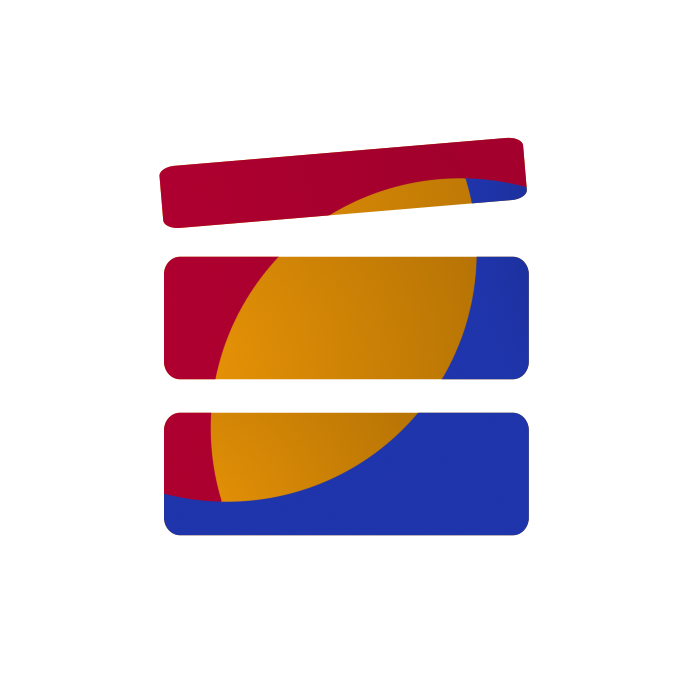Replace a Layer in After Effects Using the Alt Key
After Effects Tips #1
Let's say you have an asset in your composition with a ton of key frames and effects that you need to change out for another asset. You could try to recreate all those keyframes, or copy and paste effects or styles, but that would take way too much time.
There is a simple solution to this problem that not many users know about. First, select the layer you want to replace, then click on the new asset you want to bring in within the project panel. Finally, hold Alt or Option on a Mac and click and drag that new asset onto the old asset's layer. You're done! The new asset has replaced the old asset and retained all the properties you modified on the old asset.